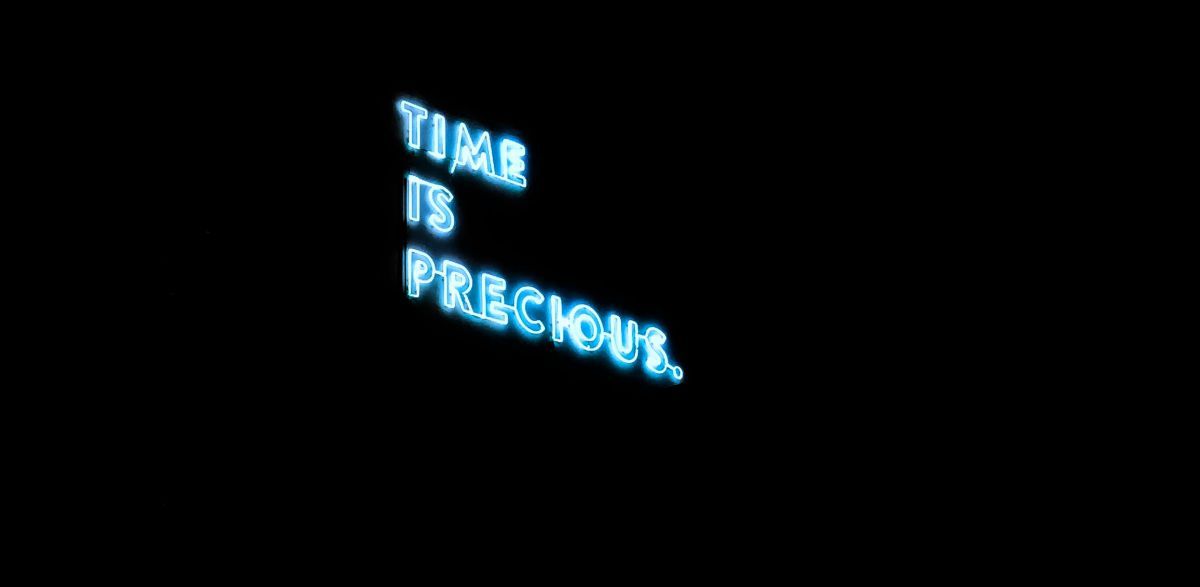Ever seen any of those (not) funny memes illustrating elderly people, stating that work in the IT industry is not stressful, and he or she is twenty- or thirty-something? Or at least with a caption suggesting that?
It may be funny, but it’s rather like laughter mixed with tears. Especially for those who spend half their life behind a monitor. No matter whether that means being a programmer, project manager or CEO.
Well, such a situation may be overstated, but it’s a real problem, and it is caused by two main reasons: too much stress and too little ergonomics.
For me, one of these memes was an inspiration to write a practical article about the latter aspect – ergonomics at work.
What do ergonomics at work mean?
Ergonomics is about designing the workspace and daily tasks of workers so that they fit and benefit them, taking into account the capabilities and limitations of the human body at the same time.
The primary goal of the ergonomics process is to create a working environment that is comfortable, increases focus, limits fatigue and improves efficiency and productivity. In the end, it helps the company to reach its goals while making workers happier and healthier.
Risks of neglecting ergonomics
All right, now let’s talk about what happens if the ergonomics at a workplace are constantly being put aside. It’s crucial to mention the risks connected with this because there are two sources of human motivation – we either want to prevent pain or move toward gain. In other words, some of us are motivated by future or instant benefits, and some of us want to avoid pain, which assumes different forms.
If it’s a pain that motivates you, see below a list of these risks:
- Health-related risks – a worse overall health condition, neck and back problems, increased cortisol level
- Job-related risks – lower focus and work quality, higher probability of burnout, dissatisfaction with the current employer
- Family-related risks – weakening of family relationships due to stress and frustration, lack of motivation to spend free time actively,
- Mood-related risks – irritability, anger, and social withdrawal
That may seem exaggerated, but in the long term, a lack of proper ergonomics connected with other factors cause these risks to manifest. And the best time for good change is now. Below, you will find some instructions that you can put into effect almost immediately.
What to do at work
Buy an expensive, convenient chair
It’s easy to find a reason to spend money, right? Especially if it’s not your money. ? Jokes aside – the right model of chair, even if it’s expensive, will be one of the best investments there is to make. No, it won’t have a direct positive effect on the company’s profits, but it can increase them in the long term, as it raises the worker’s comfort, safety and health condition. Your back and neck will be grateful!
Proper position
Always do your best to sit in a relaxed, upright position, and avoid leaning far forward or backward. Remember about adjusting your chair’s height, so your feet lie flat on the floor, and your knees are level with your hips or even a little lower.
One more thing – push your hips as far back as possible.
Well-positioned monitor
The same as you, a monitor must be positioned well during work. It’s top should be a little lower than your natural eye height. Thanks to this, you will avoid neck extension, which leads to neck and upper back pain.
If you use two monitors, their positions should be dependent on the frequency of their usage. If you use them equally, then positioning them right in front of you makes sense. But if not, one of them should be turned to one side, and the second one to the other side.
Screen settings
That is probably the easiest thing to do to improve work ergonomics. Every monitor is a bit different, and although there are settings recommended by the manufacturer, you may need or want different configurations to suit your preferences, the room you are working in, and the time of day.
Computer workstation arrangement
A messy desk is a sign of a messy mind, as they say. Whether you agree with this sentence or not, unnecessary things on the desk may be distracting and interfere with work. Put your newest Maxim in a drawer for later, organize your papers using binders, or maybe find an empty cabinet in the room where you spend most of your time. Do everything you can to make your workstation cleaner, simpler, and more organized.
Breaks, breaks, breaks
Take a quick break after every hour of continuous work in front of the computer. According to the Health and Safety Executive for Nothern Ireland (HSENI), this is better than taking longer breaks every two hours. Your regular break should take 5-10 minutes, and you can use this time to stretch a little, walk some distance and let your eyes relax for a while.
What to do after work
[caption id="attachment_3478" align="aligncenter" width="1024"]Ergonomics goes far beyond the workplace. Don’t even start thinking that you can stop caring about them after closing the door of your office. Caring about ergonomics after work hours is just as important. Here is a list (yeah, another one, but it's the last one!) of some suggestions that you can implement (or not, your health is entirely up to you). You can start with:
- A healthy diet
- Working out
- Relaxing with a book or music
- Walking/jogging/running
- Meditating
How to change your daily routine
Sure, it’s not easy to break a habit. But the best time to start doing it is now. I recommend two steps.
Firstly, start small, and be patient. You won’t change it overnight.
Secondly, read two books on habits - “The Power of Habits” by Charles Duhigg and “Atomic habits” by James Clear. They will help you in every aspect of your life, I promise.