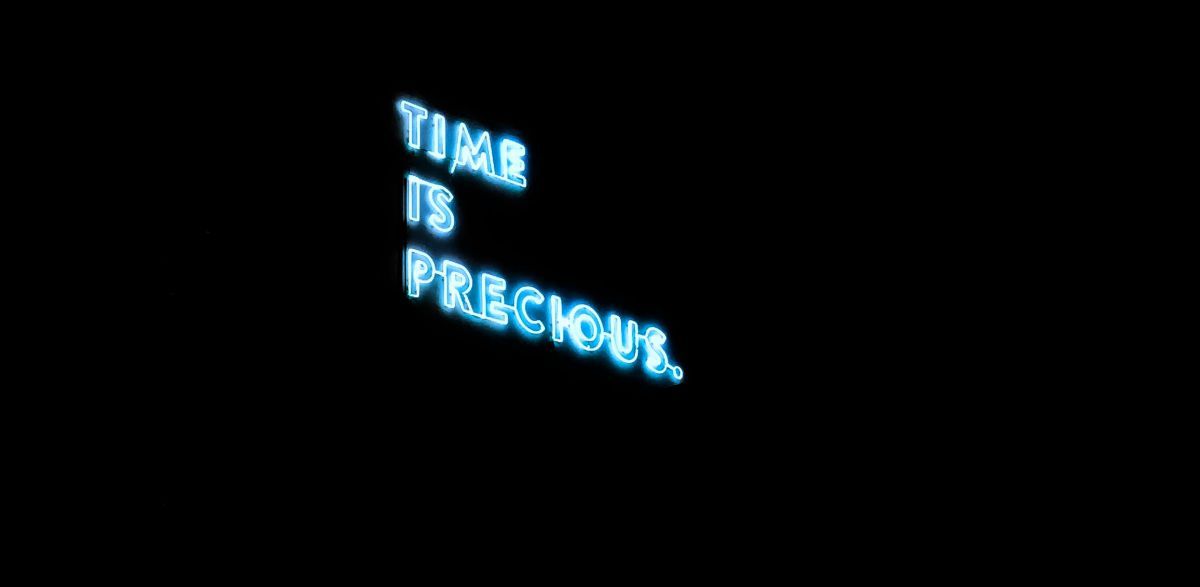Are you looking for tools to make your Business Process Management easier, faster, or shareable across the company?
The Business Process Management (BPM) software examples I’ve compiled in this article are precisely what you need.
At SoftwareHut, we advise companies on the best applicable tech for a project, develop custom software, and implement ready solutions. We also have experience in delivering BPM software, so we know how to evaluate a product before it’s time to make the final decision.
On the other hand, as part of TenderHut, a technological capital group, we’ve been instrumental in creating and managing business processes which had been applicable across various departments, branches, and locations.
In this article, you will learn:
- What is BPM software
- Why it is essential for your business
- How BPMS differs from low-code solutions
- What are some examples of BPM platforms
- How to choose the best BPM tool
What is BPM software
Business Process Management is a methodology helping managers with creating, managing, analysing and monitoring processes at an organisational level.
The BPM life cycle includes:
- Designing
- Modelling
- Execution
- Monitoring
- Optimisation
Business Process Management software (BPMS) was originally developed to make it easier for managers to execute BPM properly. Nowadays, BPMS has evolved into process automation software, used by professionals to improve processes, create new ones, and analyse performance.
Depending on the tool, BPMS provides an overview of organisational processes, process visualisation tools, and more.
Learn more about BPMS development, the advantages and applications.
Why is BPM important?
According to the State of the BPM Market (2018), companies invest in business process management primarily because of two reasons:
- To save money
- To improve existing processes or create new ones
Businesses have been following BPM methodologies since the 1980s. They have included Lean, Six Sigma, business process re-engineering, and at present, Business Process Management Software (BPMS). Today’s tools make it even easier to create processes and workflows, automate them, and offer improved analytics.
BPM vs Low-code
When planning your BPM implementation, you may have already come across the term ‘low-code’. What does it mean? Low-code platforms require minimum hand-coding, as they rely mostly on building blocks, or customisable drag-and-drop modules.
So, what is the difference between BPM tools and these low-code platforms?
BPMS is used mostly by C-level executives and key managers to coordinate processes at theenterprise level. These tools, however, need the implementation of existing solutions tailored to specific needs or for developing the software from scratch. The advantages of BPM software include an outcome perfectly suited to a company’s needs. It may, however, be costly and time-consuming.
Low-code BPM platforms, on the other hand, are web apps allowing for more flexible modifications, requiring less coding. These tools are cloud-based and offer integrations with third-party services. As a result, they are more cost-effective.
If you aim for a cheaper tool with simple features, go for a low-code platform. BPM software, however, will be best for repetitive tasks and defining enterprise-level procedures, reducing bottlenecks.
BPM Software Examples: What’s possible?
If you’re still wondering what examples there are of applying top business process management software at your organisation, here are four possibilities:
Employee onboarding
Hiring and onboarding an employee usually follows the same process. What’s more, the efficiency of this process determines how fast a new employee learns about their role. This in turn, affects how fast they can start doing their tasks.
As a manager responsible for setting business processes, you should consider employee onboarding as one of the critical areas to improve. BPM software will make it far easier to set procedures, adjust them to different departments, and then share them with the right managers.
Invoice management
Be it managing internal payments and payroll, or managing your contractors, you may need to set processes to make sure everybody gets paid on time. Once again, you can use BPM tools to create a workflow including stages and responsible roles at your organisation, so everyone knows the exact invoicing process.
Compliance management
Mid-to-Large size companies must follow industry guidelines, norms, and methodologies. ISO is one of the examples, and companies have to follow set procedures to meet their criteria.
For examples like these, where procedures become uniform for the entire industry, creating processes is a way to ensure much-needed compliance. BPM implementation will make it easier to comply to regulatory requirements.
Project management
Lastly, I want to give you an example from our field, which is software development. Although every software project is different when it comes to the idea, execution often follows the same process.
Having these processes in place before the start of the actual project is a way to avoid later-stage mistakes. Whether you follow Agile or Waterfall principles, BPM tool can help you with creating workflows that suit your plans.
This is where top business process management software comes in handy.
When looking for a ready solution on the market, you can review IBM BPM, Oracle BPM or SAP BPM among any others. You can also compare the cost of implementing existing tools and monthly subscriptions with custom BPM software development.
How to choose a BPM tool?
Choosing a BPM, you need to consider the size of your company and your operational objectives. As for some companies, low-code platforms might suffice, others will require a custom BPM tool.
Finding top business process management software is easier, when you know what to look for. When evaluating BPM software, consider these four aspects:
- Database– is it easy to add, store, edit, or remove processes?
- Visual workflow modelling – is it easy to create and edit workflows?
- Automation– can you use this tool to automate workflows?
- Integrations– does it offer multiple IT and non-IT integrations?
Going for tools like IBM BPM, Oracle BPM, or SAP is a valid option. You can also compare these tools with developing your own software that fits your needs entirely.
But for moving your existing processes or integrations into a new tool, you can find an IT company offering BPM implementation services. You can also build your own, custom BPM software.
Hire BPMS developers and streamline your business!