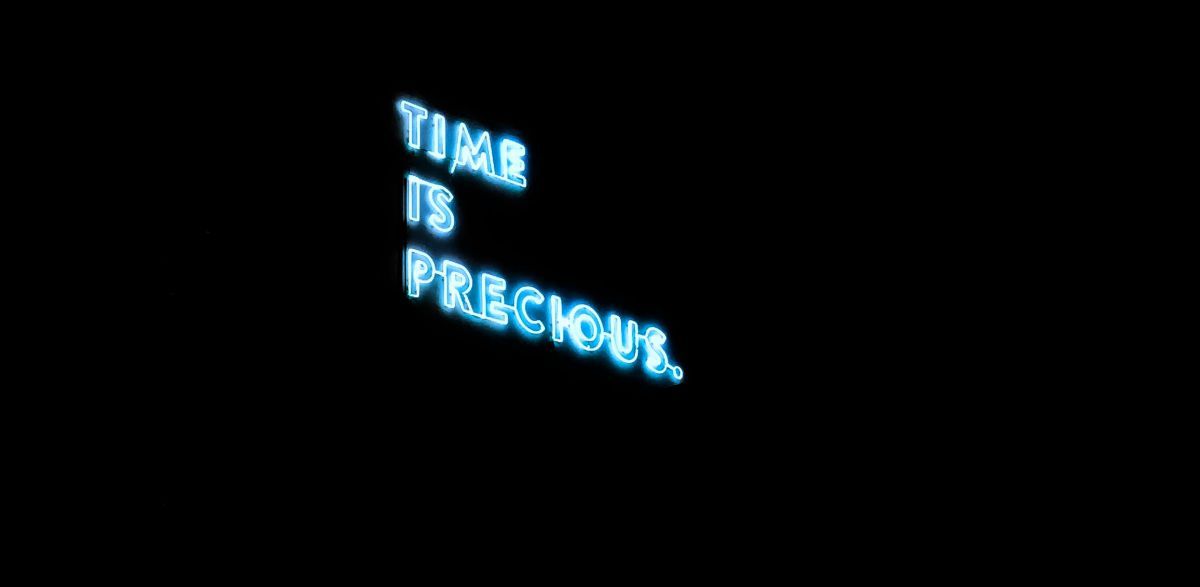Nurturing an existing customer is more rewarding than attaining a new one.
And yet, the task weighs heavy on an organisation. There is a high level of involvement and commitment required for maintaining client relationships. Customer Relationship Management is a central pillar of this process. But I also believe this issue infuriates due to very – one might say – traditional processes.
Why traditional? Microsoft Excel is a modern programme, but our interactions with it remain as old as time itself. After all, the inputs and review of CRM data are a manual responsibility. Thankfully, automation is one of the benefits of CRM software.
That’s why I would like to show you how to build a CRM software. Simple Off-the-Shelf CRM software can serve a variety of core functions and might be what you’re looking for. But the chances are that you may need a custom solution. The good news is there is a way to make that happen too.
Why Invest in CRM Software?
Through CRM software, your business will join a flourishing market that expects to reach 80 billion USD by 2025. 74% of businesses using CRM reported increased customer data access.
You’ll be spoiled for choice. The technology is extensive, as are the breakthroughs for your business. Yet, despite the merits, you may be constrained by budget or strict priorities. All in all, an enterprise may have set functionalities and results in-mind.
Nucleus cites 65% of respondent companies using CRM are consistently ‘on track’ to reaching their sales targets, among selected industries. According to the same survey, only 22% of sales reps of respondent companies not hosting CRM have reported achieving sales targets of similar natures.
I recommend that you review some of the leading business implications of CRM. The first would be making data-driven decisions. This is opposed to purely intuitive or observational data. Your customer service can also experience a boost by enhancing relationships and improving interactions. CRM is equally geared towards new leads or nurturing existing clientele.
You can also leverage your insights and findings to automate existing processes at your organisation. Use CRM data to explore and programme routine tasks. By better-understanding geographical data or purchasing histories, your business may make informed decisions.
Building a CRM: Features You Need
Now that you have an idea of your business needs, it is time to explore existing features to include in your CRM. The features you will need may vary, depending on your desired type of CRM software. Should you need it, I have some reading tools to brush up on your knowledge of types of CRM.
Contact management
Gain unprecedented ability to organise key customer data. A contact management module should include the likes of a digital address book, that integrates with existing communications tools. Customers should be accessible through as many touchpoints as possible, from sites to emails and social media.
Leads and Deals
Consider a progress-tracking module to help assess the position and viability of your potential sales. Clear, and intuitive visualisations can help identify prospects by their position within the sales funnel. Ensure your sales teams carry out sound judgement by referring to the module to classify qualified or disqualified leads.
Notifications
With extensive data at your disposal, it can be easy to misplace essential information. Integrate your findings, with organisation functions such as calendars and reminders of critical events. Your CRM tool can even notify you of changes in the statuses of leads at a moment’s notice.
Task Management
Whether preparing a prospectus on potential customers or demonstrating findings to C-level management, your next CRM solution can feature a reports generation module. With fundamental datapoints and existing findings, it is possible to prepare preliminary reports or generate customer invoices with immediate effect.
Marketing Dashboards
Your CRM strategies may entail a broader spectrum of outreach efforts. Whether you’re looking at monitoring your email or LinkedIn campaigns, take care to include a tool that gives you the overview you need. Examine critical metrics, with real-time reporting and compelling graphical representations of data. Review sales touchpoints, and dive into the pipeline.
File Sharing
Every piece of information has a place of residence, even data. By opting for cloud storage, your tool can secure data in the form of encrypted, but accessible virtual settings. Reach your findings from anywhere and using any connected device.
Mobile versions
Complete accessibility is possible, with mobile CRM solutions. Project insights onto mobile and tablet devices and share information across your organisation. The turn of the decade into the 2020s has seen an uptick demand for mobile CRM software, with no signs of abating.
Third Party Integration
You’ll be hard-pressed to find software that behaves in a vacuum. CRM can and should explore the full functionalities of your organisation’s software to provide the most seamless and productive experience. Be sure to request a solution to complement your existing applications, such as Mailchimp, Trello, Asana, the Google Apps family, and more.
How Much Does It Cost to Development a Custom CRM?
What resources your organisation can expect to expend will vary entirely based on the types of functionalities. It will also generally depend on the scale of your CRM solution.
Building the solution for multiple platforms is another aspect to consider. If this solution extends beyond the web and operates as a mobile solution, then you may need to request additional specialists. Your designated team may also include a project manager, UI designer, UX designer, front-end developer, back-end developer, and quality assurance specialist.
Building a CRM for complex business needs, or multiple operating systems can raise the need for additional specialists. In these cases, you may need to seek additional UX, and UI designers to consider additional features. I would also recommend iOS and Android developers for mobile-centric software.
When regarding the types of features included when building a CRM, it can be challenging to ascertain the level of commitment needed. The following is a labour hours overview for developing select modules of a CRM software solution.

How to Build a CRM Software: Your Next Move
Many companies seek either universal, off-the-shelf solutions, or those tailored for their businesses. However, not all CRMs can perfectly satisfy business requirements. Deciding to build your custom CRM may present pros and cons, such as cost, and time spent on developing the solution. However, it then presents only strictly needed functionalities.
Consider this – when you need additional functionality, you need to build it. That is unless your development team builds solutions as ‘blocks’ whereby each functionality can be separate and turned on and off when needed.
Your business must assess requirements and demands if it wants to be specific. Be sure to make an audit of your data, customer information, as well as computer hardware. In this way, you can be confident that your information can fully harness the computing power your CRM solution has to offer.
After this introduction to how to build a CRM software, your next move will be to select a capable and reputable software development partner. How best to come about this is through the power of research. Reviews and opinions are crucial, which is why I would refer to Clutch. When you seem close, be sure to verify projects already completed by the software developer. Interview and discuss the possibilities of your upcoming project.
With the information you now have at your disposal, you can use this insight to request a CRM solution to suit your needs. Choose wisely, maintain your priorities, and select based on your needs.
Keep things simple. The best software is sometimes the plainest.
Learn more about our custom CRM software development services