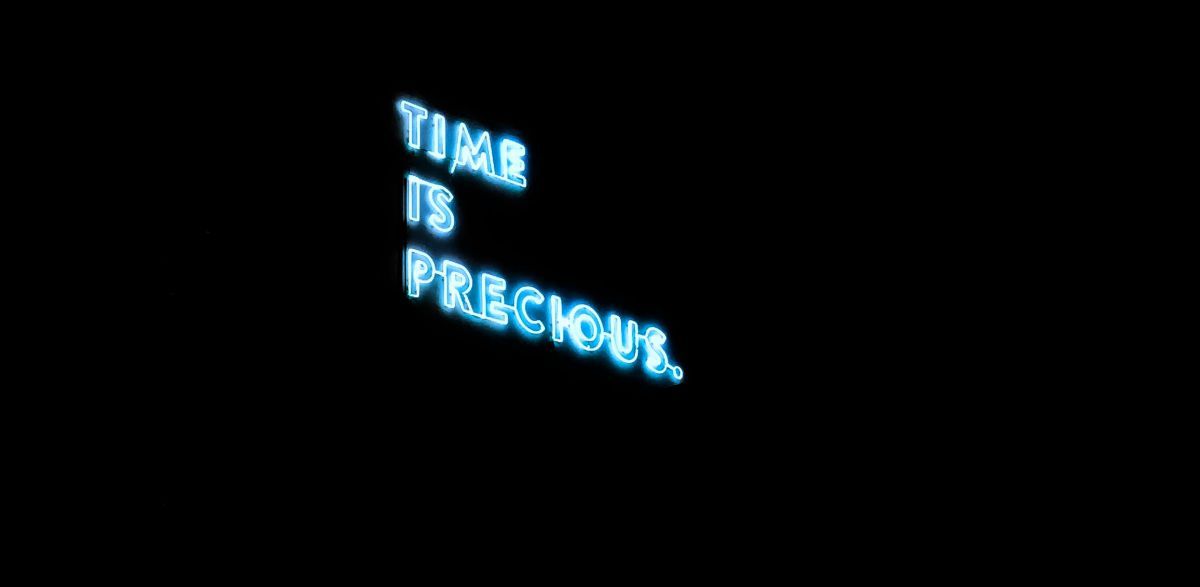Data breaches are most commonly associated with online or digital environment, where data is leaked or stolen due to a hack, a system, or human error. These types of breaches gain the greatest publicity and are widely covered in the news because of their size, as well as severe consequences.
There’s no denying that digital threats are extremely dangerous and dire in consequences. However, in this digital craze, we seem to forget about physical threats. We focused so much on protecting ourselves online, that we turned our backs on offline security.
Leaving your work laptop or phone unguarded? You may be putting your company’s data at risk. Do you think I exaggerate? But what if I tell you that according to Shred-it 51% of small business owners in the US admit that employee negligence is one of their biggest information security risks?
However, I’m not here to scare you out but to provide you with some advice on how to keep your data safe and sound.
Hackers Get Sneaky
Creating a password is more often than not treated as a sufficient safety precaution. However, simply locking your phone with 4-digits security code is not going to stop an obstinate hacker from cracking it.
Moreover, hackers are getting even sneakier. With technology such as GreyKey, an infamous device used for unlocking iPhones, nothing is stopping them from getting all the information they want.
To prevent that situation, it’s advisable to invest in physical safeguards.
How to Protect Your Data Offline
Physical safeguards are physical measures, and procedures to protect electronic information systems and related buildings and equipment from threats such as natural and environmental hazards, as well as unauthorized intrusion.
In order to protect your data, make sure to implement some of them in your company.
Control Access
The fundamental physical security measure to protect your data is obvious: don’t let the unauthorised in. Your office needs to have some method of access control.
Adjust the level of access control to your needs. If your office is small, with a single door for entry, just a simple lock or a stripe reader may be enough. However, if your premises are large, with multiple access points, invest in more advanced security.
Protect All Your Portable Devices
Company cell phones, laptops, or tablets can be used to drain data. Moreover, especially in the case of phones, there’s a high risk of leaving them unguarded and permanently losing them.
If possible, create a safe place where you can store all the portable devices when they’re not being used. Separating such an area may help you secure all the sensitive information.
Disable the Drives
One way of securing your data is coming up with physical security guidelines that prohibit employees from using flash drives and other storage devices.
However, it doesn’t give you 100% certainty. To make sure that your data is safe, you can also remove or disable your computers’ USB ports, Bluetooth capabilities, floppy drives, and other means of copying or connecting to external devices.
Keep Your Data Secure With Physical Safeguards
In our digitally-advanced world, it’s really easy to forget about the simplest precautions.
Even though digital protection is crucial, we shouldn’t ignore physical threats, as they can pose the same threat as the digital ones.
Keep your data secure!
Read more stories on tech and business on our blog